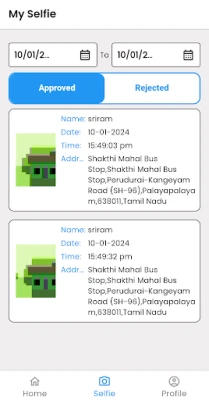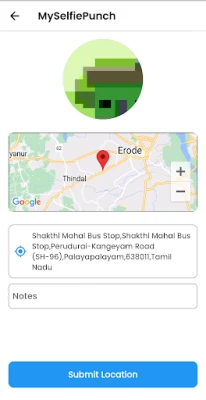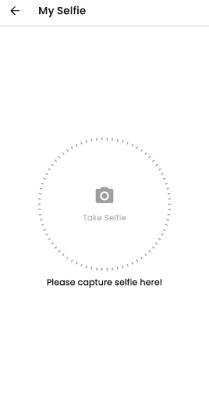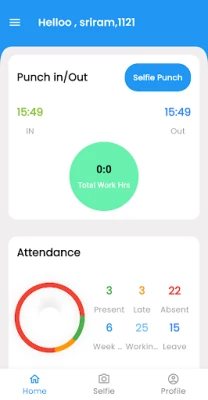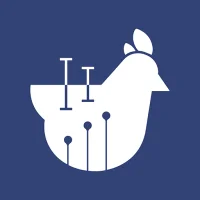Latest Version
Version
1.0.0
1.0.0
Update
July 14, 2025
July 14, 2025
Developer
Invoice, Billing, Inventory, GST, Accounting app
Invoice, Billing, Inventory, GST, Accounting app
Categories
Finance
Finance
Platforms
Android
Android
Downloads
0
0
License
Free
Free
Package Name
com.attendanceTracker
com.attendanceTracker
Report
Report a Problem
Report a Problem
More About Attendance Tracking
The attendance Tracking app is a go-to solution for hassle-free daily employee attendance with accuracy in real-time location check-ins and enhancing security by capturing Selfies.
The Attendance Tracking app enables employers to track the Attendance, location, and work hours of the employees using a single app. When an employee marks his/her attendance with their location and selfie, our attendance tracking app will check if employees are marking their attendance within the permitted area, which enables transparency for the employer.
App Features:
Below is the list of all the features that users/employees can use in the Attendance Tracking app.
Login: There are two options available in Attendance Tracking: An Admin login and a user login. Admin login is used to track employee or user attendance data.
In User login, the users can see their data and attendance information.
Dashboard: The dashboard will show the employee's whole day's activity, pending leave approval, selfie punch details, monthly graph view for whole month observation, etc.
Device connection status: Display device-related information to the admin.
Notification panel: It Shows the list of the last ten punches of employees/users.
Leave Manage: Leave Manage is used to check the employees' leave-related data.
Report: There are all types of reports to view as well as share or export to pdf.
Selfie punch: Enable employees to apply for Attendance when working off-site by capturing a selfie at a specific location. Managers can easily approve or reject selfie punches, ensuring accurate and secure off-site attendance tracking.
Hierarchy/Role-Based Logins: Implement a structured login flow with roles such as Super Admin, Administrator, Manager, and User. Assign specific roles to administrators and managers, allowing for tailored access and responsibilities.
Send log: Stay informed with a comprehensive attendance summary and send detailed attendance log reports for analysis and decision-making.
App Features:
Below is the list of all the features that users/employees can use in the Attendance Tracking app.
Login: There are two options available in Attendance Tracking: An Admin login and a user login. Admin login is used to track employee or user attendance data.
In User login, the users can see their data and attendance information.
Dashboard: The dashboard will show the employee's whole day's activity, pending leave approval, selfie punch details, monthly graph view for whole month observation, etc.
Device connection status: Display device-related information to the admin.
Notification panel: It Shows the list of the last ten punches of employees/users.
Leave Manage: Leave Manage is used to check the employees' leave-related data.
Report: There are all types of reports to view as well as share or export to pdf.
Selfie punch: Enable employees to apply for Attendance when working off-site by capturing a selfie at a specific location. Managers can easily approve or reject selfie punches, ensuring accurate and secure off-site attendance tracking.
Hierarchy/Role-Based Logins: Implement a structured login flow with roles such as Super Admin, Administrator, Manager, and User. Assign specific roles to administrators and managers, allowing for tailored access and responsibilities.
Send log: Stay informed with a comprehensive attendance summary and send detailed attendance log reports for analysis and decision-making.
Rate the App
Add Comment & Review
User Reviews
Based on 0 reviews
No reviews added yet.
Comments will not be approved to be posted if they are SPAM, abusive, off-topic, use profanity, contain a personal attack, or promote hate of any kind.
More »










Popular Apps

Update All Apps Phone SoftwareMicro Inc

Poder Judicial de Puerto RicoRama Judicial de Puerto Rico

Brave Private Web Browser, VPNBrave Software

Beaver Creek Village GuideBeaver Creek Resort Company

Busy BeaverJacek Fedorynski

Bingo Beavers - Home MakeoverFGL Casual Match-3 and Bingo Games

Attendance TrackingInvoice, Billing, Inventory, GST, Accounting app

FL STUDIO MOBILEImage-Line

YouTube MusicGoogle LLC

Carteira de Trabalho DigitalServiços e Informações do Brasil
More »










Editor's Choice

Sys Ponto | Gestão de PontoSystem Sistemas de Gestão

PD HeadQuartersTrainerize CBA-STUDIO

Butterfly Threads BoutiqueCommentSold Apps I

Fresh Clean ThreadsFresh Clean Threads
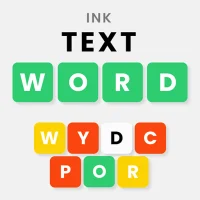
Word Thread: Brain Puzzle GameMcBride Associates

PixVerse: AI Video GeneratorPixVerse

Revolut: Spend, Save, TradeRevolut Ltd

Solid Starts: Baby Food AppSolid Starts

Grab - Taxi & Food DeliveryGrab Holdings

Shipt: Order Grocery DeliveryShipt